How to Determine Whether Your Tesla is Equipped with Hardware 4 (AI4) or Hardware 3
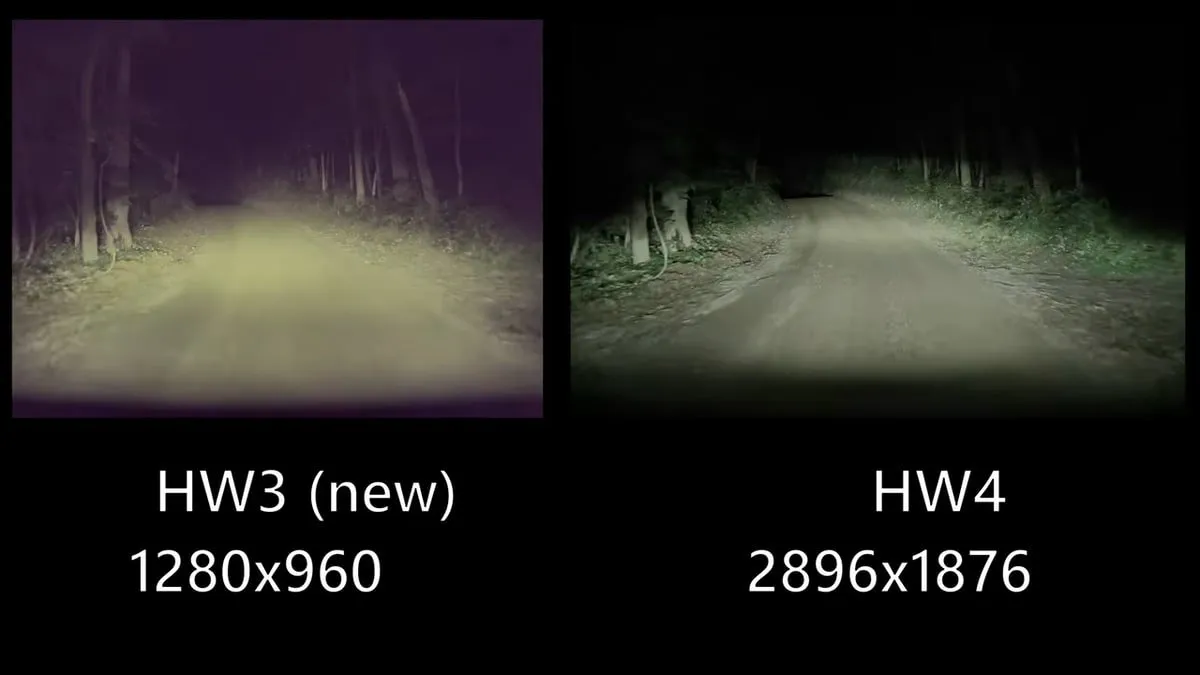
Checking Your Tesla's Hardware Version
For Tesla owners, understanding which hardware version your vehicle has is of utmost importance. Here’s how to tell if your Tesla is equipped with Hardware 4 (AI4) or Hardware 3.
Differences between Hardware 4 and Hardware 3
- Hardware 4 (AI4) introduces enhanced processing capabilities and improved AI performance.
- Hardware 3 is the previous generation, which lacks some of the advanced features found in Hardware 4.
Checking Your Tesla
- Open the Tesla app.
- Go to the 'Vehicle' menu.
- Check the 'About' section for hardware specifications.
It is essential to note that there is currently no option for retrofitting to Hardware 4.
Conclusion
Knowing your Tesla's hardware version helps you understand its capabilities and future potential upgrades. If you're still using Hardware 3, upgrading to a model with Hardware 4 may be necessary for the latest features.
This article was prepared using information from open sources in accordance with the principles of Ethical Policy. The editorial team is not responsible for absolute accuracy, as it relies on data from the sources referenced.